Tips for Staying Connected While Working Remotely
In March 2020, our work routines changed dramatically. Offices shut down and employees, in many cases, were required to work from home. Staying connected became a challenge as we navigated our new workplace environments.
I wrote about the importance of incorporating core values into your home office to stay better engaged. It kicked off an internal series of articles for USANA employees. Today, as part of that series, I’d like to share some notes and advice from Pete Benedict, USANA’s executive vice president of information technology.
He wrote an article detailing how USANA’s IT teams worked hard to set us up with the proper equipment and applications to work from home.
Nearly 700 meetings were conducted on the Webex platform in the last week of August — that’s seven times more than were held the first week of March. Bandwidth usage shot up tenfold.
But that’s just the technical side of the story. How about the interpersonal side of what working remotely entails?
Staying Connected & Avoiding ‘Video Fatigue’
As Benedict writes, “video fatigue is real. The more meetings we have throughout the day, the more tiresome they can become.”
Here are tips Benedict shared with our employees. Perhaps you can incorporate them into your situation to help fight virtual fatigue.
- Keep meetings short, about 30–40 minutes
- For longer meetings, take a break every hour
- Use video when possible (sometimes an internet connection or WiFi speed may make this more difficult, but when possible use video to see and help in staying connected with others in the meeting)
- Be on time
- Have an agenda to stay on track (this includes ending on time)
- Make the meeting fun and interesting (a few ideas: virtual background contests, themed meetings, bring in a child or pet, play a brief game, schedule a virtual happy hour or a meal)
“We’ve seen some amazing stuff happen with teams banding together,” Benedict says. “If I ever hear someone is struggling or sick, I reach out to ask their team members to do something special — often finding out it’s already been done.”
We’ve had more than six months to acclimate to virtual meetings, but we’re still fairly new to this digital experience. So, if your connection drops or a kid drops in, we’ve all been there. Give your coworkers, and yourself, some grace.
“I’m so glad we live in a technological age when we are able to work from home and still communicate through chat, email, and virtual meetings,” Benedict says. “It helps us stay connected to one another and to the USANA culture.”
To view additional articles in this series, please click here.



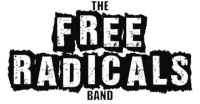
Leave a Reply
Want to join the discussion?Feel free to contribute!